¶ Stealth Mode
Stealth Mode allows you to hide the Samourai Wallet app icon on your device's home screen. Instead of the Samourai Wallet icon, you can choose from four decoy apps. This provides protection from physical searches of your device.
¶ Turn on Stealth Mode
- Tap the PayNym Icon in the top-left corner then choose Settings > Wallet > Stealth Mode
- Tap the toggle to ON
¶ Select your decoy app
Choose from the following:
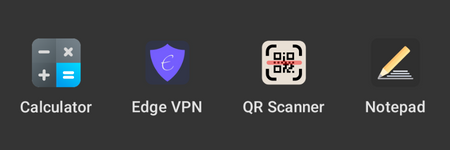
¶ Enable Stealth Mode
Stealth Mode will only be enabled by exiting the app in the proper fashion. This allows you to be able to use Samourai when multi-tasking without Stealth Mode being enabled by accident.
- From the Deposit screen, tap your PayNym Icon in the top left corner.
- Tap Exit Wallet
¶ Disable Stealth Mode
Each stealth/decoy app is disabled using a different method. First open the decoy app, then:
- Calculator: Tap "=" symbol 5 times.
- Edge VPN: Select the specified VPN location (see Note 1 and 2).
- QR Scanner: Tap "QR scanner" at the bottom of screen 5 times.
- Notepad: Tap "Notepad" at top of screen 5 times.
Note 1: The default VPN location is "United States Chicago". Within the Stealth Mode settings, it is possible to change the VPN location which is selected to disable Stealth Mode.
Note 2: The Edge VPN app is not a functioning VPN.