¶ Whirlpool Mobile
¶ Start a new mix
- From the main screen tap the floating action button in the bottom right then tap Whirlpool and wait for the service to load.
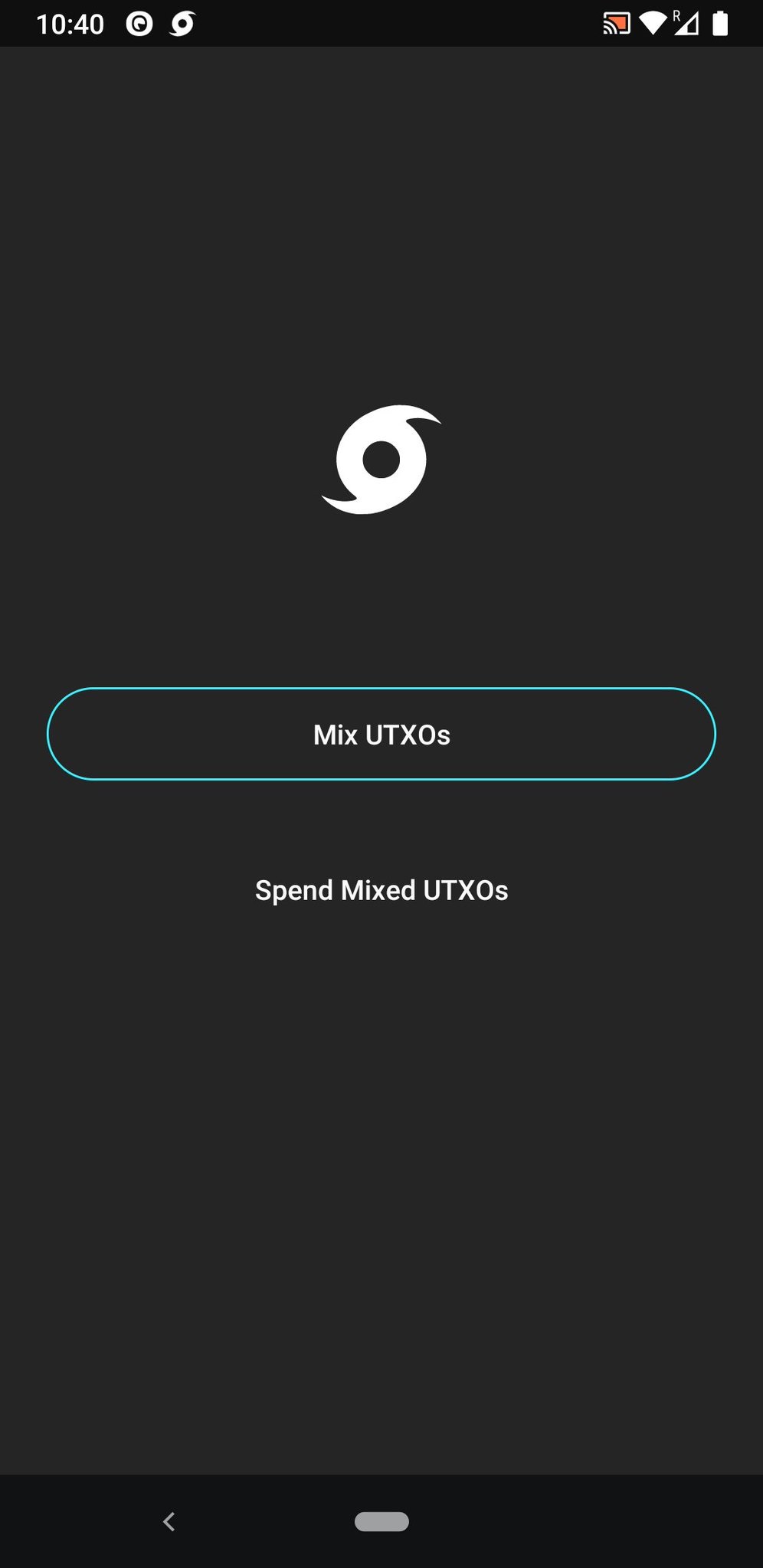
- Press the blue whirlpool button on the bottom-right side of your screen
- Press Mix UTXOs
¶ Add a discount code
We occasionally offer discounted mixing fees called SCODES. Keep any eye on our Twitter and Telegram for these! To benefit from these discounts, carry out the following before initiating a new mixes.
Press the button in the toolbar
- Press Whirlpool SCODE
- Input the discount code exactly as it is presented
- Press OK
- The Whirlpool service will close and you will be returned to your main Balance and Transactions screen.
- Once you reopen the Whirlpool screen the discount code will be applied.
¶ Choose UTXOs
- A list of outputs belonging to your Deposit account will be displayed here. Choose one or more outputs to create an amount of at least 0.0015 BTC and then press the blue NEXT button
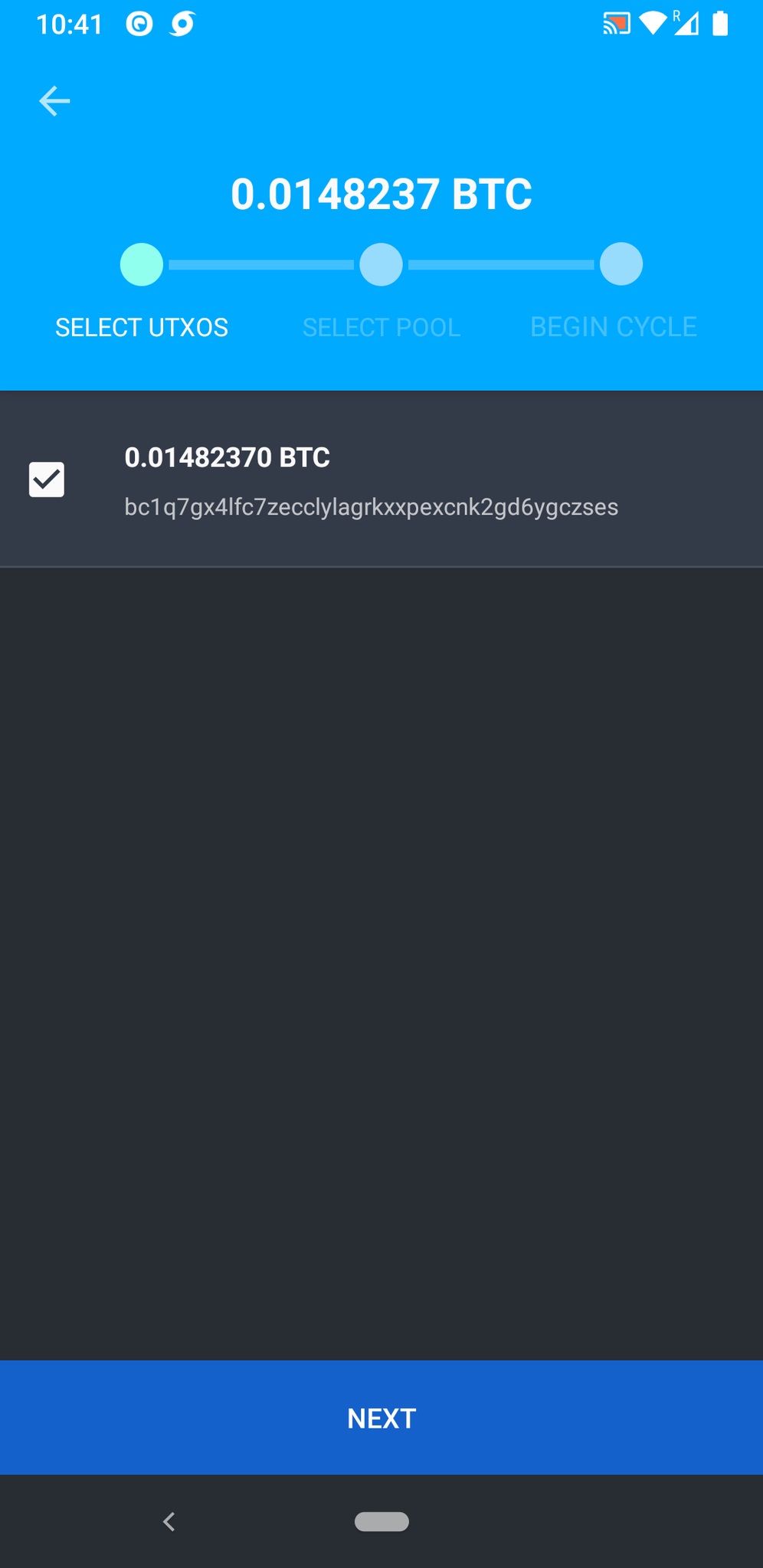
¶ Choose miner fee and pool
- Select a miner fee priority of either
low,normal, orhigh. This will impact the total fees paid for the initial mix transaction. - Next select a mixing pool and press the blue REVIEW CYCLE DETAILS button at the bottom of the screen.
¶ Review Details
The review screen shows a few details
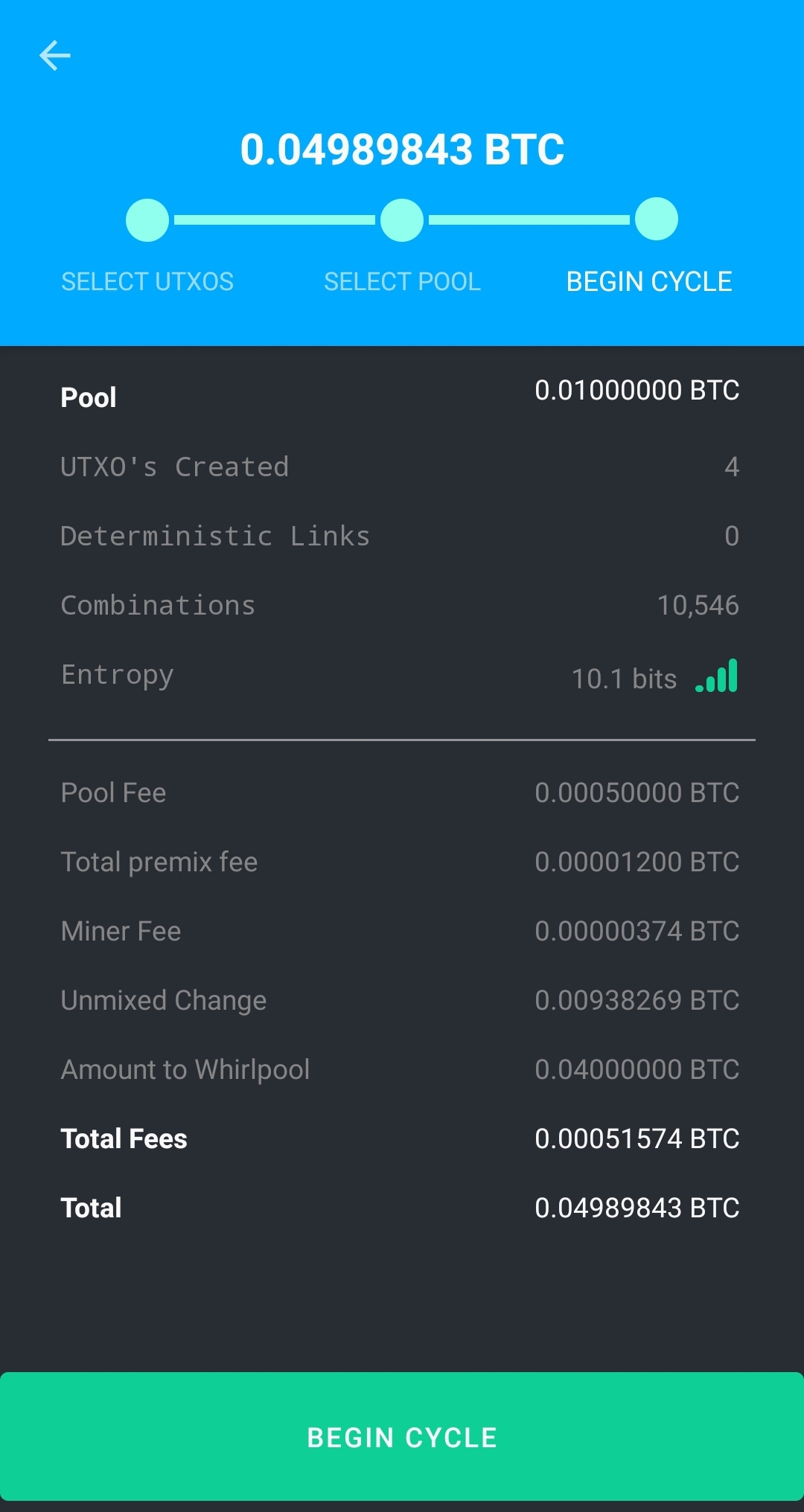
- Pool
The denonination of the pool you have selected for this mix. - UTXOs Created
The number of unspent outputs that will be created with fresh histories - Deterministic Links
The number of deterministically linked inputs and outputs in the resulting mix transaction - Combinations
The number of potential combinations when attempting to link inputs to outputs of a single mix transaction - Entropy
The score of the resulting transaction when measured with the Boltzmann transaction analyzer tool.
Additionally there are details regarding the total fees to review
- Pool Fee
The fixed fee required to enter the pool - Total premix fee
The total miner fees for the Premix outputs created - Miner fee
The miner fee for the Tx0 transaction being created - Unmixed Change
The amount of BTC returning to your wallet that hasn't been mixed - Total Fees
Total premix fee + Miner fee + Pool Fee
¶ Begin Cycle
- Press Begin Cycle at the bottom of the screen to broadcast the initial mix transaction. Once the transaction receives 1 blockchain confirmation mixing will begin.
¶ Mark Doxxic Change
Decide what you want to do with the Toxic Change output (unmixed)
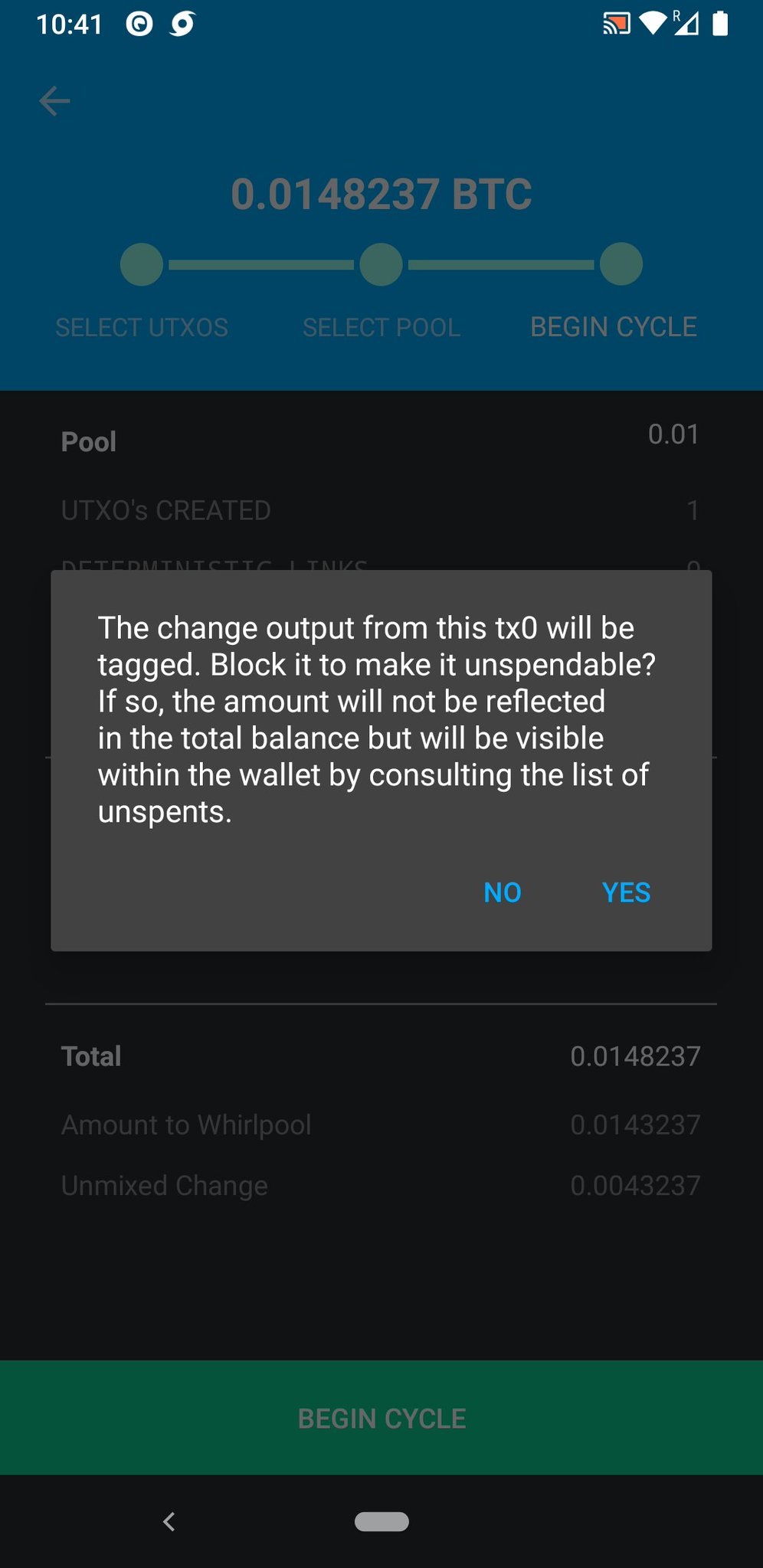
- Press yes (recommended) to mark the UTXO as "Do Not Spend" - which you can then make spendable at a later date.
- The automatic labeling of "toxic change" will stay, even if you uninstall/reinstall from your encrypted backup. Labels are another helpful tool to manage UTXOs and avoid privacy slips.
¶ Managing your mobile mixes
Many newer Android phones have some default settings designed to preserve battery life. Unfortunately, these settings can disturb the Whirlpool service on the app. Here are some tips to ensure you have a smooth experience.
- Configure your phone to keep the app alive
- Check out dontkillmyapp.com
- Turn off any eco modes
- Turn on any performance modes
- If possible use a widget that keeps your screen active
- Put it on the charger
- Put on the whirlpool main screen
- Intermittently go back to the wallet main screen, hit “close” on the whirlpool notification and then go back to the whirlpool main screen