¶ Select Mainnet or Testnet
When launching Samourai Wallet for the first time, you are presented with the option to use the application in Mainnet or Testnet.
The default is Mainnet. This is what most users will choose as this will allow the wallet to function with "real bitcoin".
- Tap OK

If you wish to try out Samourai Wallet to experiment, or familiarize yourself with the tools and features available, you can select Testnet. Note however the wallet will only function with testnet bitcoin (which you will need to acquire from one of the many online faucets).
- Tap Get Started to continue with setting up your Samourai Wallet
Note: If using Samourai Wallet downloaded from the Google Play store, you will not see this selection and your wallet is default Mainnet only.
¶ Choose Encrypted Backup Storage Location
Before continuing with the wallet setup, you first need to choose the location where your wallet Encrypted Backup will be saved on your device.
- Tap CHOOSE
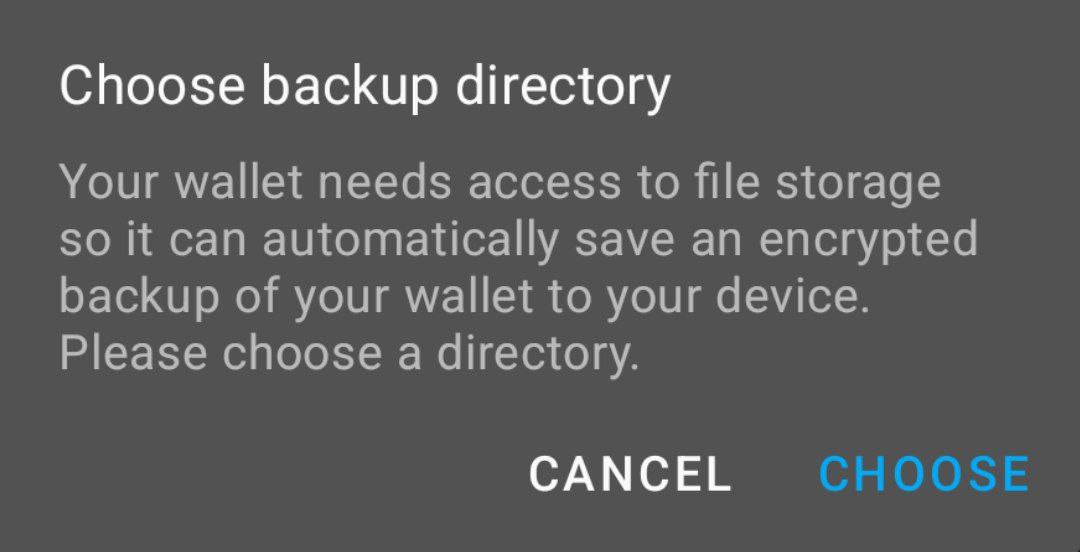
- Navigate your device's storage for an appropriate location (creating a new folder specific for Samourai if you so wish).
- Tap USE THIS FOLDER
- Tap ALLOW
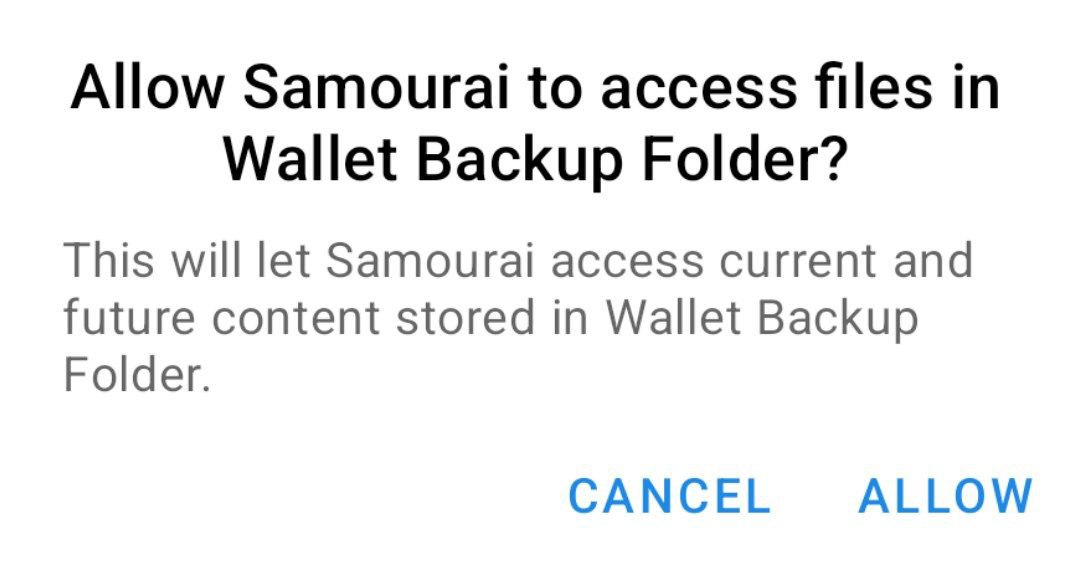
¶ Tor
Samourai Wallet has Tor built in for increased network privacy. We recommend you enable this unless you have a reason not to.
- Toggle Tor to ON
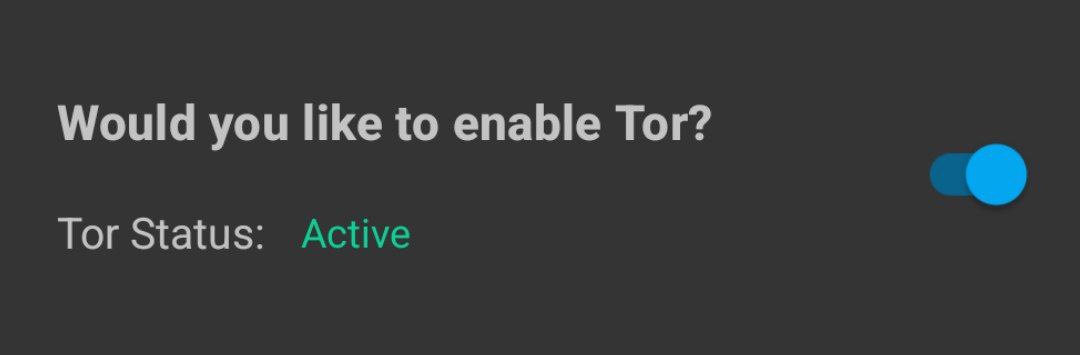
¶ Dojo
If you are not running your own Dojo bitcoin node, consider doing so, orskip to the next step.
If you are running your own Dojo bitcoin node, now is the time to connect to it.
- Toggle Dojo Server to ON
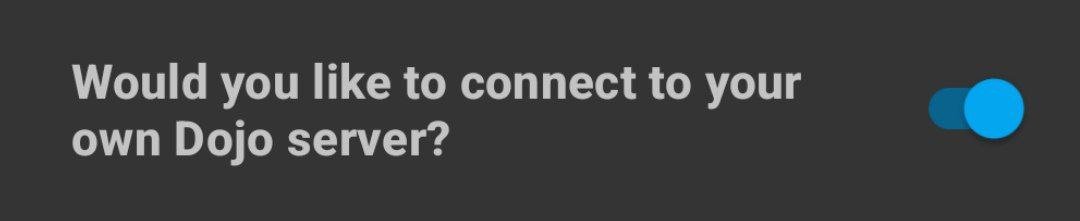
- Tap Scan QR, then scan your Dojo QR Pairing Code.
or
Input credentials manually, then tapConnect
Wait for Dojo status: Connected
¶ Continue With Wallet Setup
Now is the time to have a pen and paper ready.
-
Tap Create a new wallet
-
Type a strong Passphrase
A (BIP39) Passphrase is case sensitive and can be made up of letters, number, and/or special characters. You MUST write this down, not lose it, or share it with anyone. It is ESSENTIAL to recovering your bitcoin wallet. Do not store your Passphrase on a digital device, write it down.
- Re-enter your Passphrase
- Read, then accept the passphrase disclaimer by tapping thecheckbox
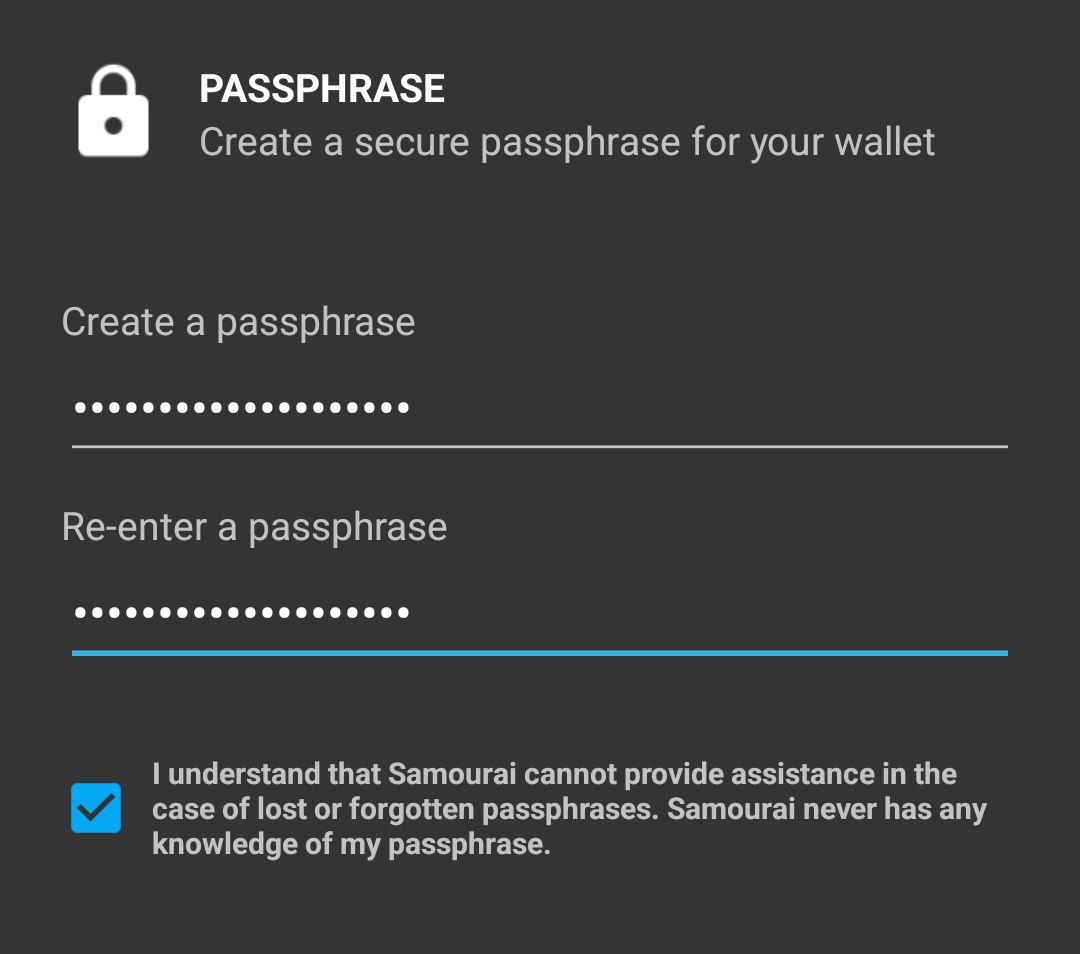
- Tap NEXT
¶ Set a PIN
The PIN is used for unlocking your Samourai Wallet app.
- Enter a PIN between 5 and 8 digits
- Tap NEXT
- Then Re-enter your PIN
- Tap FINISH
Your PIN is NOT essential to recovering your bitcoin wallet.
¶ Paper Backup Download
You are now given the option to download and print a blank paper backup sheet.

Alternatively you can download it from here.
-
Using this printed sheet, or a notepad, ensure you have written down your Passphrase.
-
Tap next
¶ 12 Secret Words
Get your pen and paper ready again!
Presented on screen are your 12 Secret Words. These are also known as Seed Words or a Wallet Mnemonic.
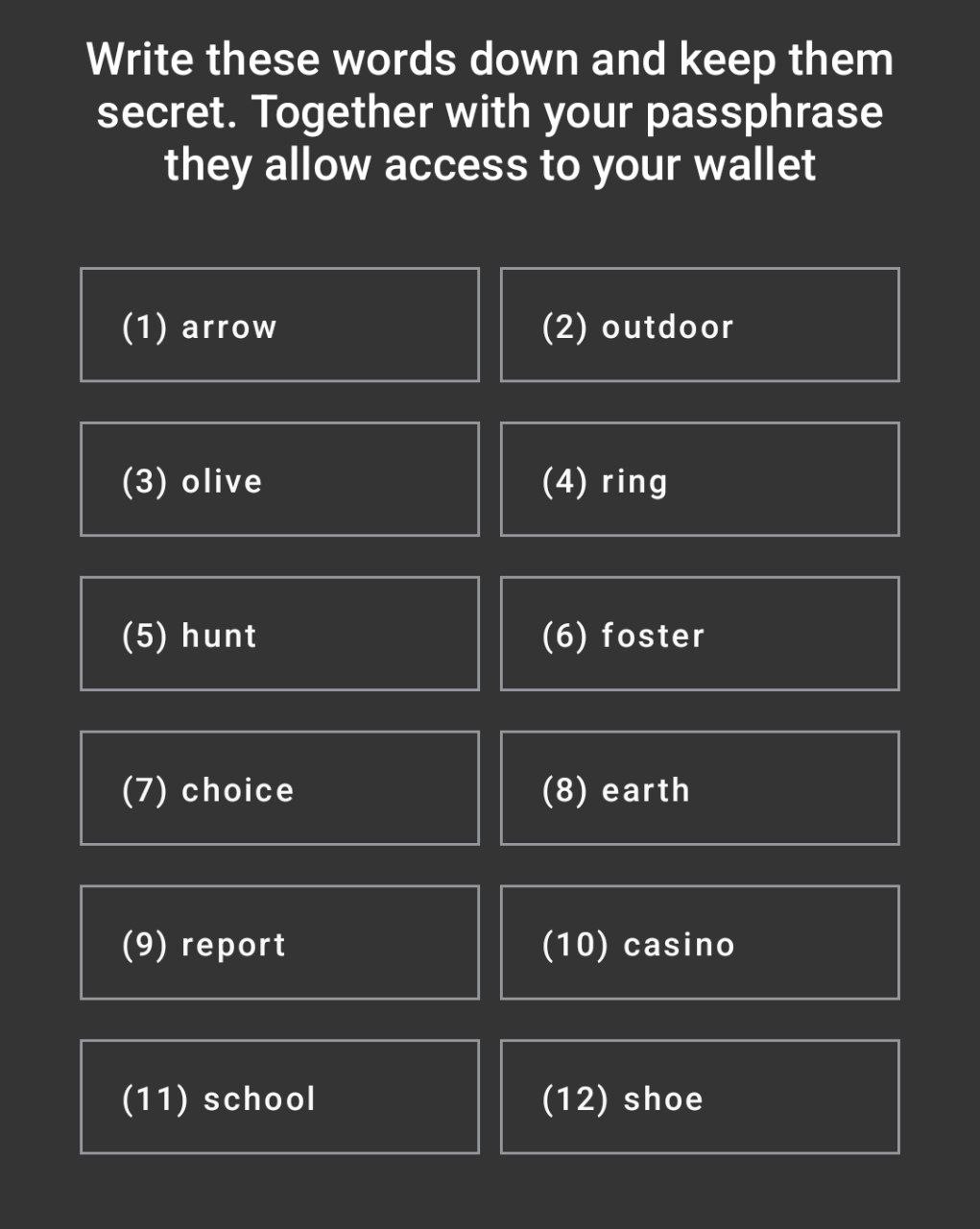
- Write down your 12 Secret Words on your printed paper backup sheet, or notepad.
You MUST write these down, not lose them, or share them with anyone. Along with your (BIP39) Passphrase they are are ESSENTIAL to recovering your bitcoin wallet. Do not store them on a digital device, write them down.
- Tap Next
¶ Passphrase Reminder
Presented on screen is your Passphrase which you inputted a few steps ago.
This will not be shown to you again.
- Ensure you have written it down exactly on your printed paper backup sheet, or notepad.
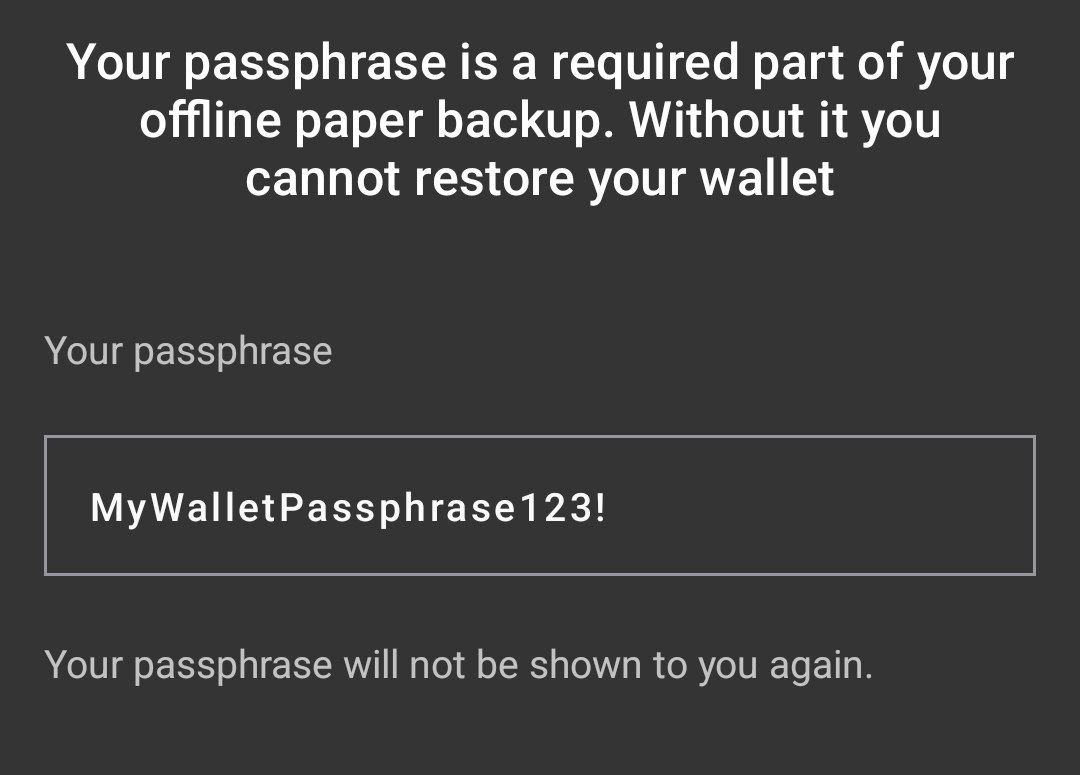
You MUST write down your: 12 Secret Words + (BIP39) Passphrase.
You need BOTH to recover your bitcoin wallet.
- Tap Next
- You have now successfully setup a new Samourai Wallet and backed it up on paper. Continue to the next step in this guide.
¶ Claim Your PayNym
Finally, before you start using Samourai Wallet you'll be asked to claim your PayNym.
While this is optional, we recommend you do so as this will allow you to use more of the privacy spending tools and features within Samourai Wallet.
Your PayNym Bot Avatar and PayNym Name is unique to your wallet.
- Tap CLAIM YOUR PAYNYM
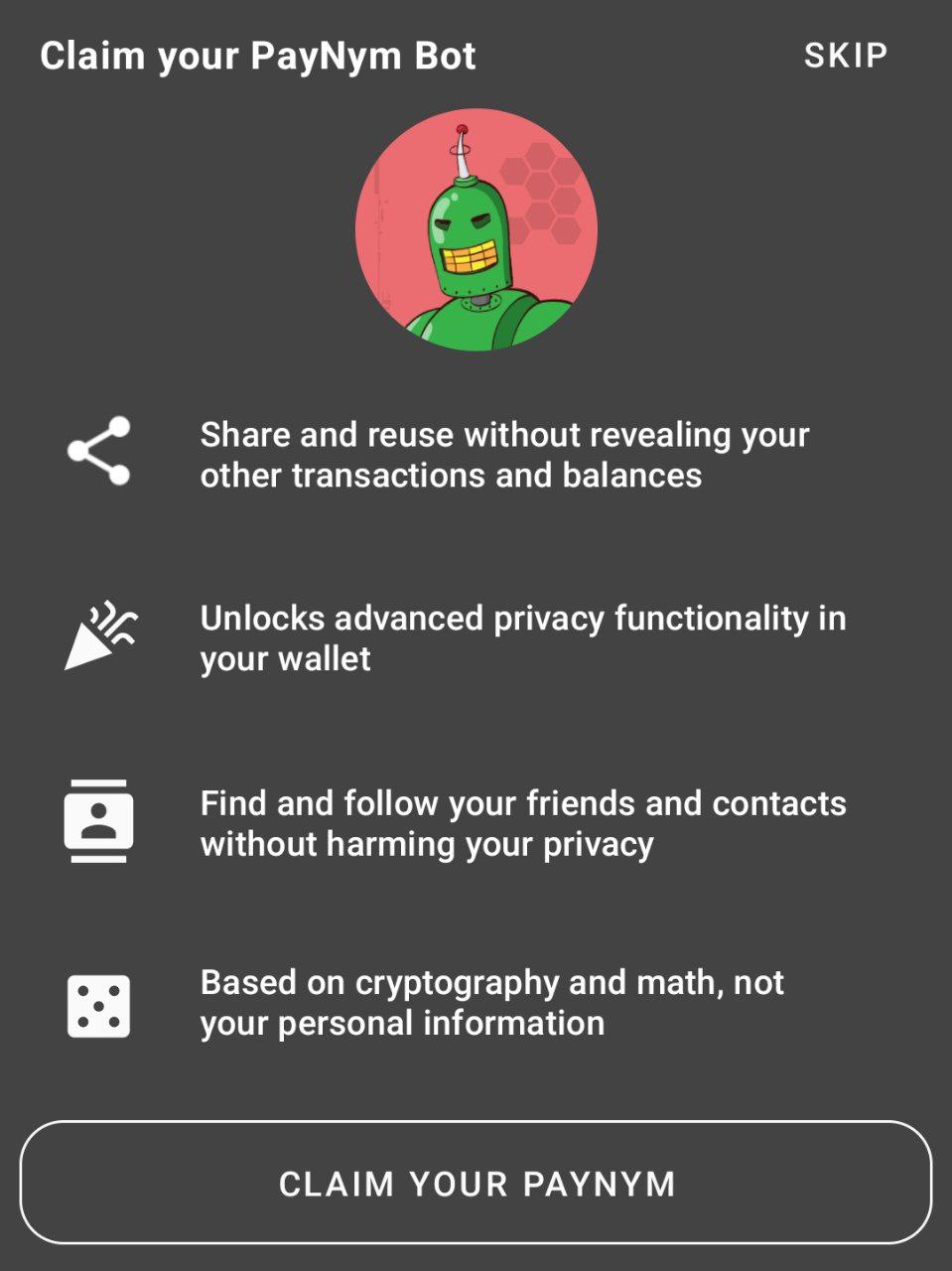
TOP TIP: Write down you PayNym Name with your 12 Secret Words + Passphrase.
If you ever have to recover your bitcoin wallet, by checking your PayNym Name matches, this confirms you have successfully recovered your bitcoin wallet correctly.
¶ Next Steps
Follow these guides to learn the basics of Receiving and Sending bitcoin: