¶ Overview
As documented within this guide, there are many different ways to send bitcoin using Samourai Wallet.
When sending bitcoin, it is recommended to always spend from your "Mixed Coins" wallet area (also known as "Postmix"). This gives the best starting point to preserve your on-chain privacy. If you do not have any bitcoin in your "Mixed Coins" wallet area, first read our guide to using Whirlpool.
Samourai Wallet supports sending bitcoin using the following methods:
-
Simple spend
-
Stonewall spend
-
Ricochet spend
-
Sweep spend
-
Batch spend
Samourai Wallet also supports making the following PayNym collaborative Cahoots spends:
-
Joinbot spend
-
Stowaway spend / receive
-
Stonewall X2 spend / collaborate
Learn more about Cahoots here:
¶ Sending Bitcoin - Quick Guide
¶ Select the wallet to spend from
First you should decide if you wish to spend from your Deposit account wallet (un-mixed bitcoin) or your Mixed Coins wallet. We recommend you always spend from your Mixed Coins wallet as this is best for your on-chain privacy.
¶ Send from Deposit account wallet (un-mixed bitcoin)
- From the Deposit account wallet, Tap the floating action button

- Tap Send
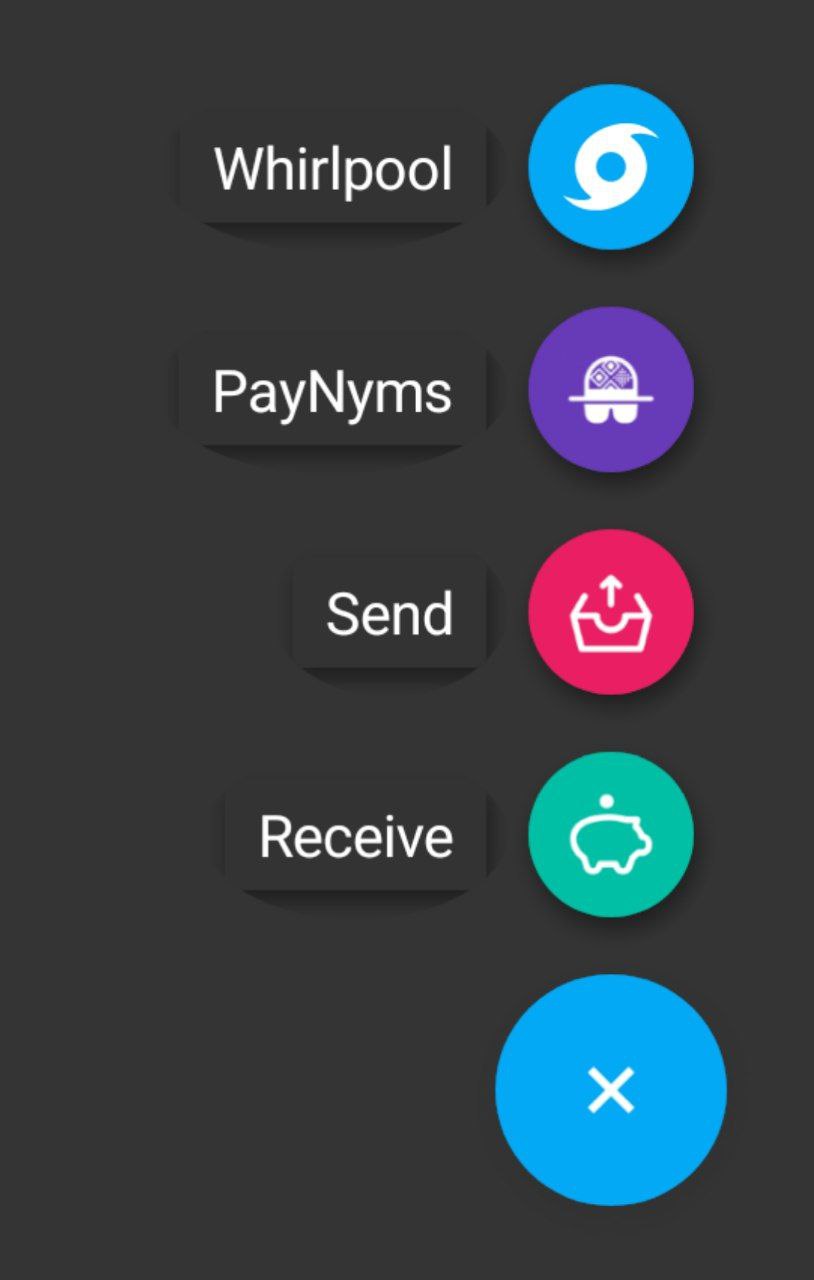
¶ Send from Mixed Coins wallet (Postmix)
-
From the Deposit account wallet, Tap in the top right corner
-
Tap Postmix transactions
-
Tap the floating action button

- Tap Send
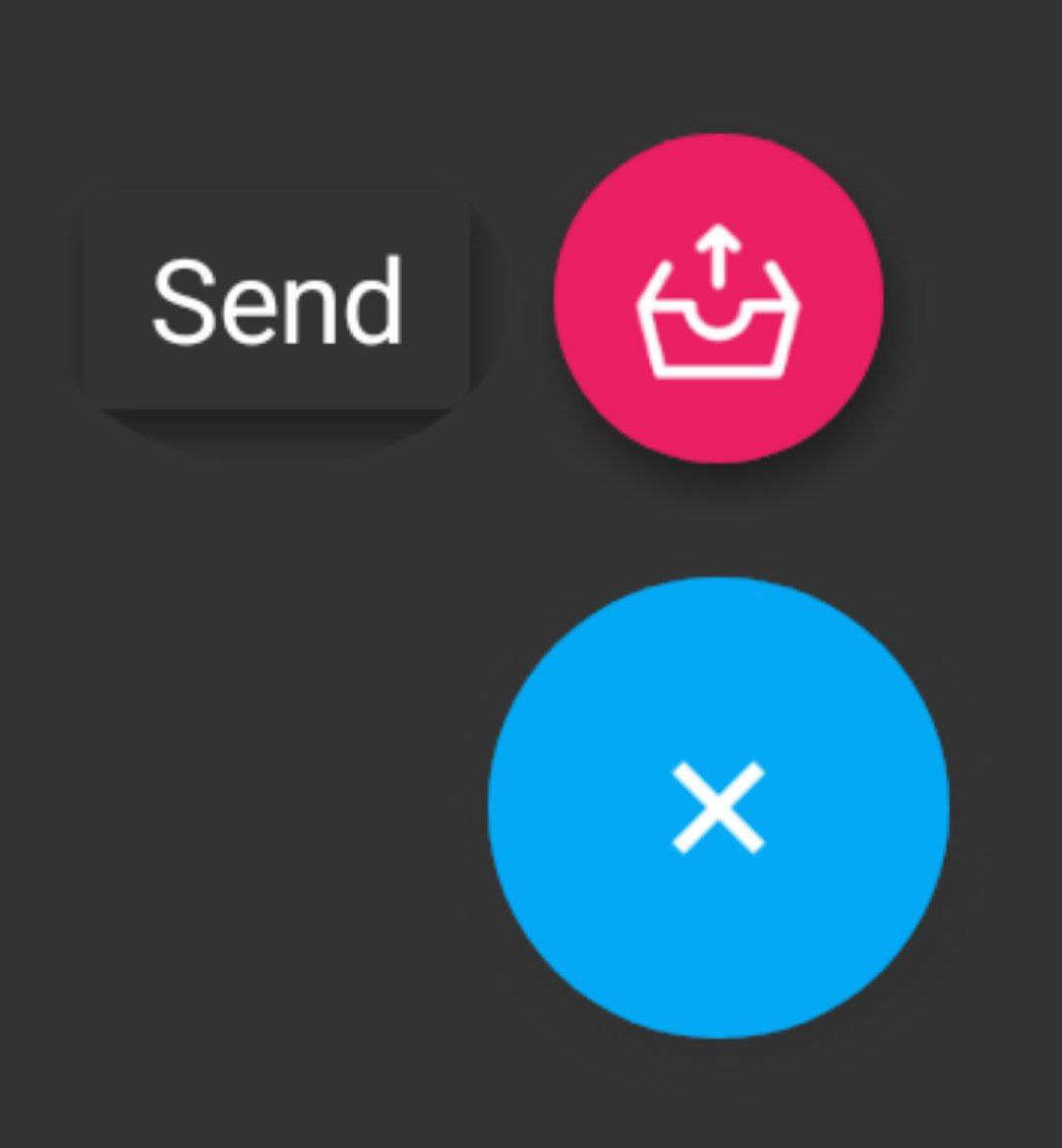
¶ Populate transaction details
-
Paste the destination address
or
Tap the icon and scan the recipient's address QR code -
Type the amount to be sent in BTC or sats

¶ Send using Ricochet?
Learn more a about Ricochet here:
- Optional:
ToggleRicochetto ON
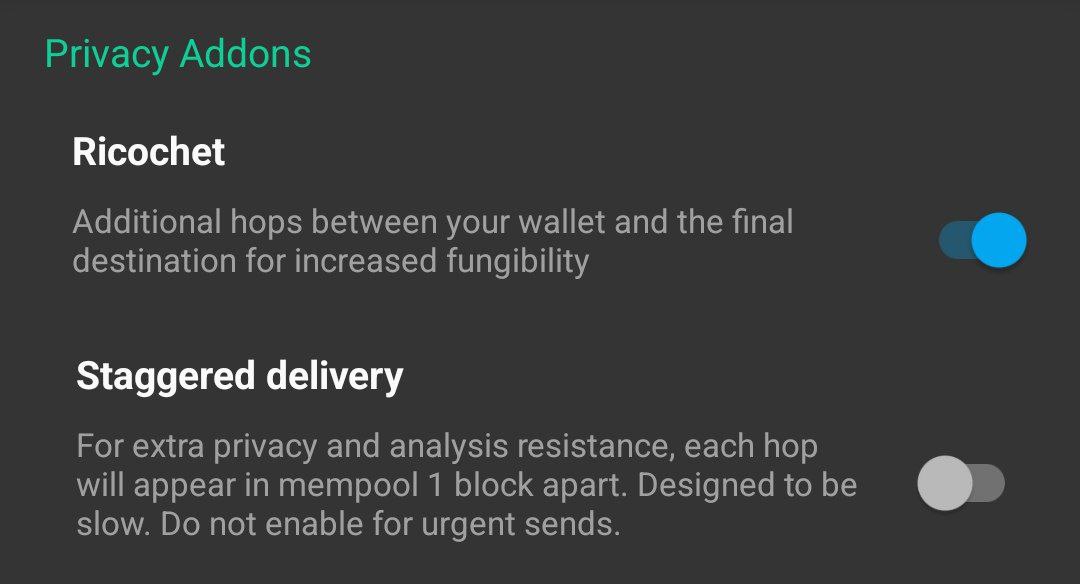
- Optional:
ToggleStaggered deliveryto ON
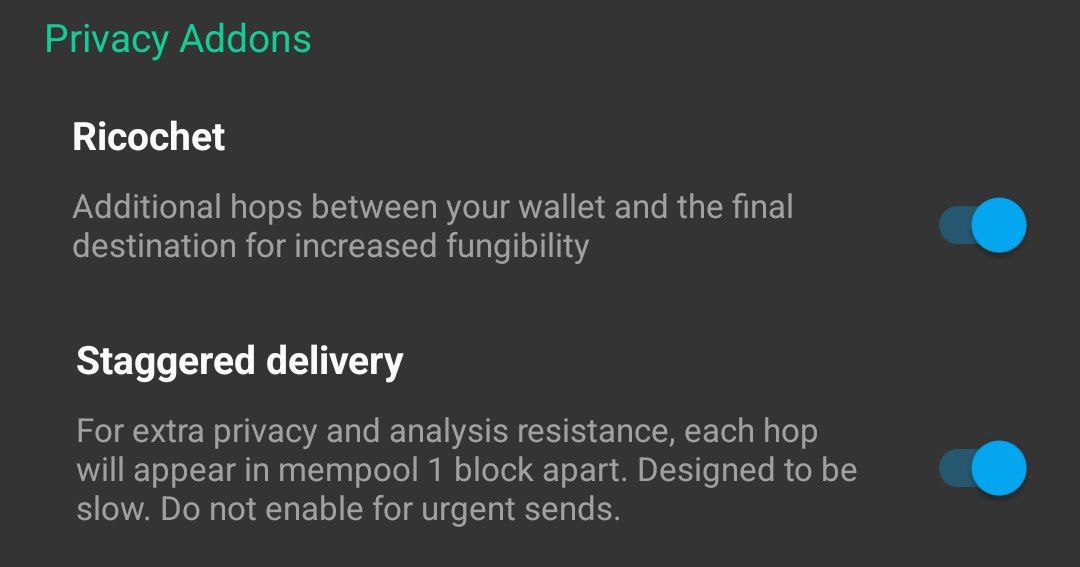
Note: Ricochet cannot be used in conjunction with STONEWALL
¶ Review transaction and broadcast
- Tap REVIEW TRANSACTION
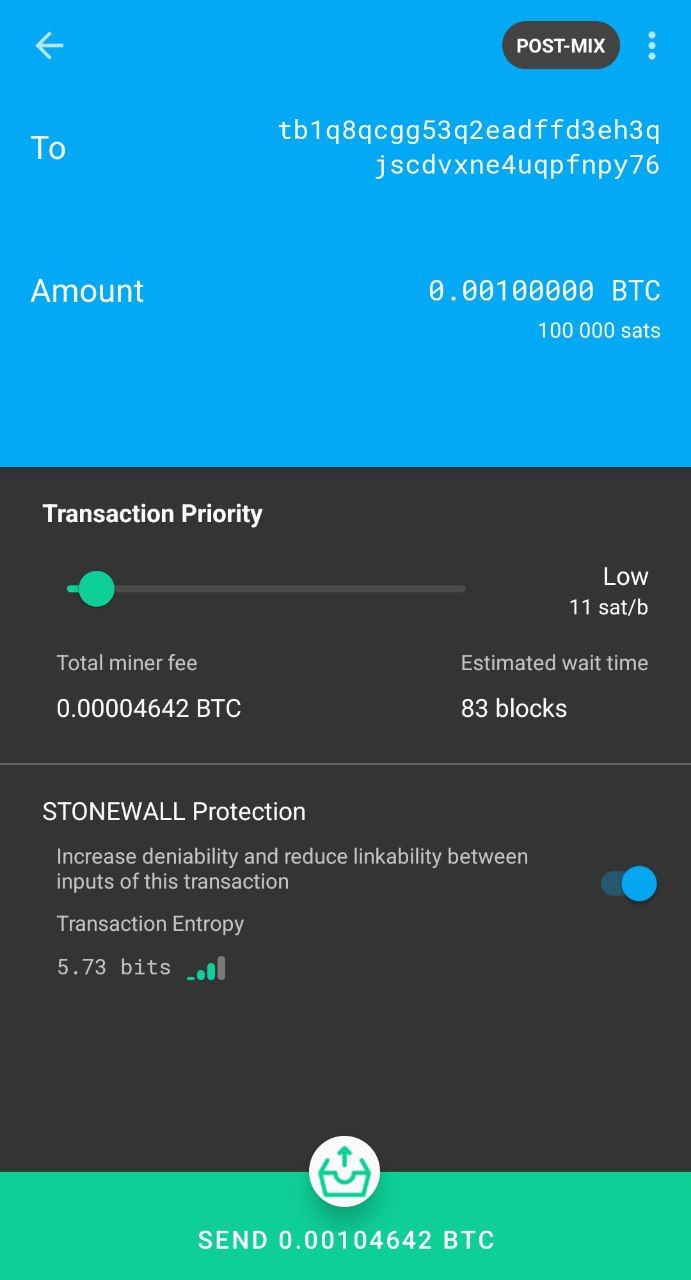
-
Check the Destination address and send Amount
-
Choose the miner fee rate by moving the Transaction Priority slider
Where possible, STONEWALL Protection will be enabled by default.
If STONEWALL Protection is available, it is recommended to leave this ON as a best privacy practice.
- Optional:
To make a "Simple spend", disable STONEWALL Protection by tapping toggle to OFF
Learn more a about STONEWALL here:
- Tap SEND to broadcast your transaction to the bitcoin network
Note: when sending from your Mixed Coins wallet (postmix), if STONEWALL Protection is ON, it is not possible to turn OFF. This is a privacy default.
¶ Other Ways To Send Bitcoin
¶ Send directly to a PayNym
You can send bitcoin directly to a PayNym without first asking them for a bitcoin address. This is perfect for sending regular payments, or donations.
Requirements:
-
The receiving party must use a bitcoin wallet which supports PayNyms / BIP47 Reusable Payment Codes.
-
As the sender, you must first CONNECT to the recipient's PayNym you wish to send bitcoin to. This only needs to be carried out one time.
Learn how to connect to a PayNym here.
How to:
Regardless of what spend type you wish to carry out, within Samourai Wallet you will always be given the option to spend directly to a PayNym.
-
Instead of pasting in a bitcoin address when constructing a spend, look out for the Select PayNym icon.
-
The Select PayNym icon will be on the same screen as where you enter the bitcoin spend amount.
-
After tapping the Select PayNym icon, select a PayNym you are CONNECTED with, then continue with the spend as usual.
¶ Sweep spend
When you send bitcoin, Samourai Wallet's algorithm will select the most appropriate UTXO/s to construct the transaction. However in some cases you may not wish for this and instead would prefer to construct a transaction using just one of your UTXOs, either spending it in its entirety, or spending part of it. This is called a sweep spend.
Limitation:
- Privacy spending tools, such as Stonewall, StonewallX2, Stowaway, and Joinbot, are not available when broadcasting a sweep spend.
How to:
-
Navigate to the wallet area you wish to make the sweep spend from; Deposit account wallet (un-mixed bitcoin) or Mixed Coins wallet (postmix)
-
LONG PRESS on your bitcoin balance. This will open the Unspent Outputs (UTXOs) screen
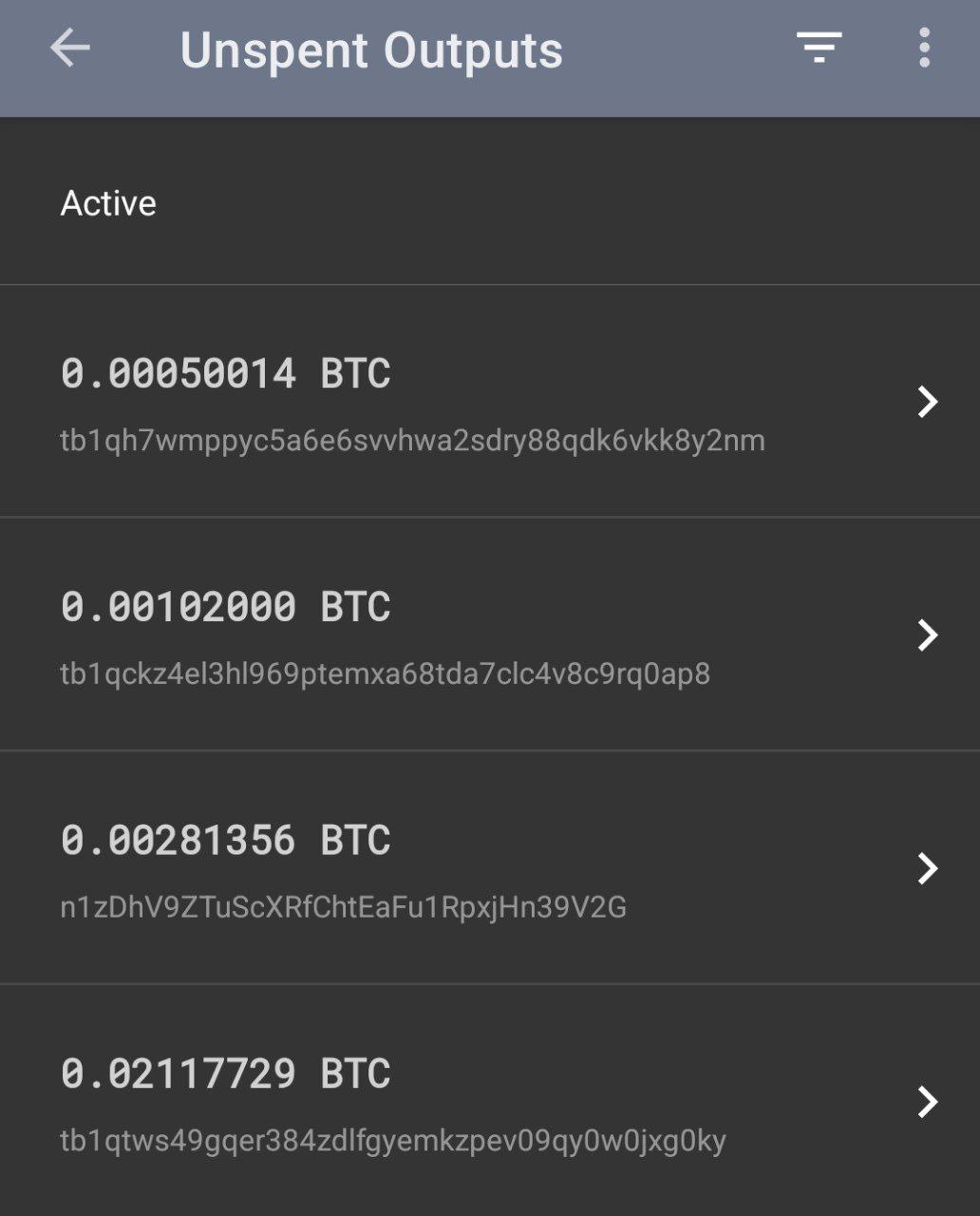
- LONG PRESS on the UTXO you wish to create the sweep spend with. It will now be selected with a Check icon
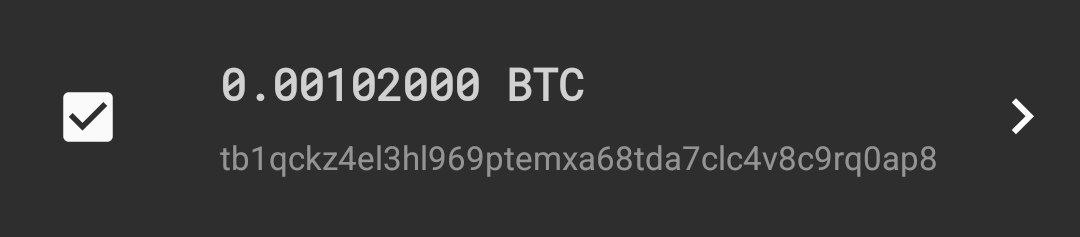
-
Tap the icon
-
Paste the destination address
or
Tap the icon and scan the recipient's address QR code -
Type the amount to be sent in BTC or sats
NOTE: if entering the whole value of the UTXO, the destination address will receive the UTXO amount minus the transaction miner fee.
-
Tap REVIEW TRANSACTION
-
Choose the miner fee rate by moving the Transaction Priority slider
-
Tap SEND
¶ Batch spend
Batch spend allows you to send bitcoin to multiple addresses and/or directly to PayNyms in a single transaction, and is only recommended for advanced users as it comes with potential privacy trade-offs. This feature however makes paying to many addresses and/or directly to PayNyms very easy, and can save up to 80% in miner fees.
Limitations:
-
Privacy spending tools, such as Stonewall, StonewallX2, Stowaway, and Joinbot, are not available when broadcasting a batch spend.
-
Batch spends can only be sent from the Deposit account wallet (un-mixed coins).
How to:
-
From the Deposit account wallet, Tap the floating action button
-
Tap Send
-
Tap in the top right corner, then tap Batch spend
-
Enter a destination address or Select PayNym
Enter bitcoin amount, then tap Add to batch. (Repeat this step to add more)
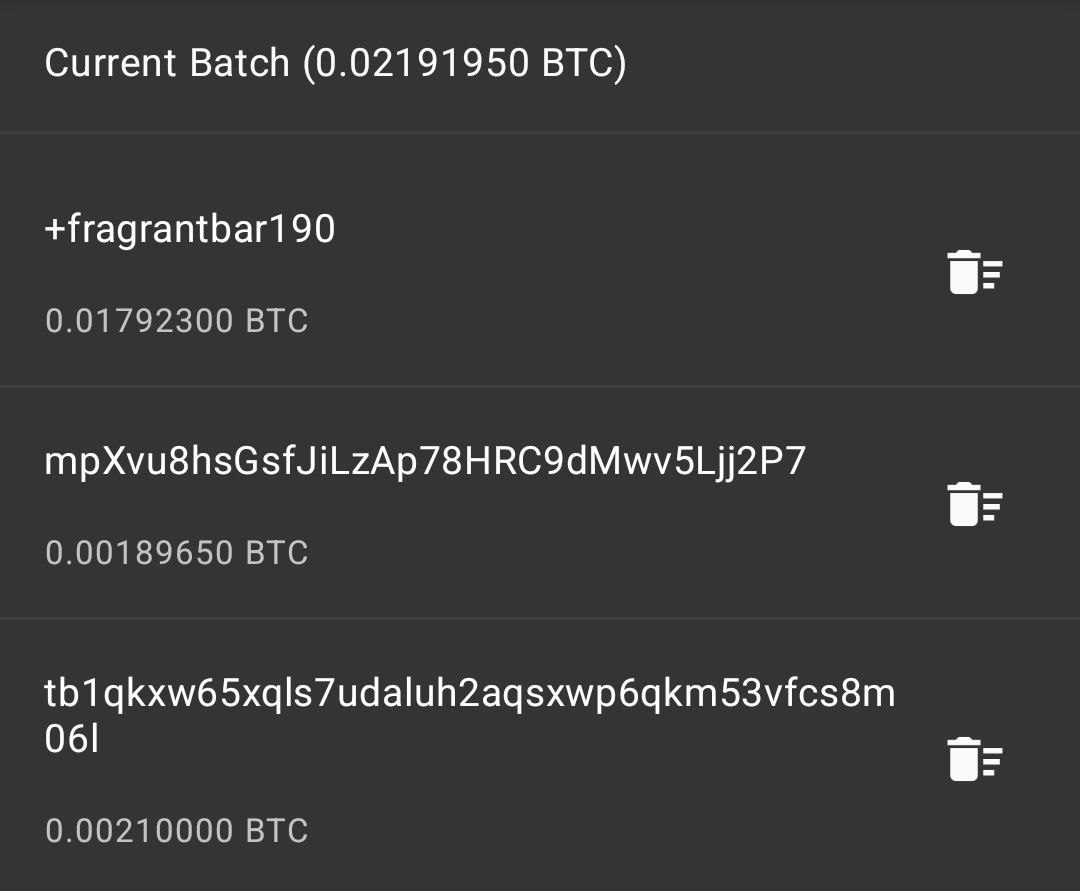
-
Tap REVIEW TRANSACTION
-
Choose the miner fee rate by moving the Transaction Priority slider
-
Tap CREATE TRANSACTION to broadcast your transaction to the bitcoin network
¶
Using the Batch Spend feature it is also possible to quickly import a list of batch spend entries into the Batch Spend screen to overcome the manual in-app composition process required in the above steps. Guide for this advanced feature can be found here:
¶ Send with Cahoots
To better your privacy when spending bitcoin, send with Cahoots! This is when you construct a transaction by collaborating with another online PayNym. Cahoots spends include the following:
-
Joinbot spend
-
Stowaway spend / receive
-
Stonewall X2 spend / collaborate
Learn more about Cahoots here: